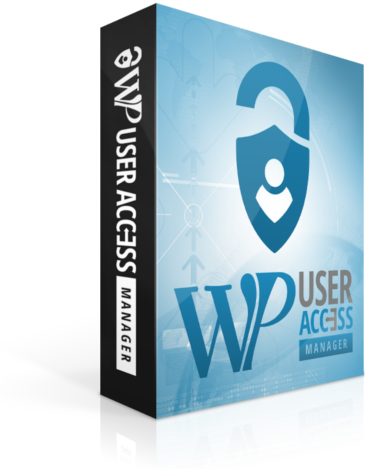Instantly Protect Your Own WordPress User from Being Deleted by Other Users and Easily Control Their Access with This Free Plugin
Shocking Truth…
Did you know that If you have other admin users (besides yourself) accessing your WordPress site, you may loose your own access to your own site at any time? Sounds silly but it happens every single day to WordPress sites’ owners like yourself.

Here Is How WP User Access Manager Can Help

Super Admin Role
No longer rely on WordPress’ default Administrator user role. It puts you in a risky position where your own user can be deleted at any given time by another user with administrative permissions.
Here is the good news. WP User Access Manager plugin will allow you create a user that has higher permissions than WordPress’ default Administrator user role. We call it Super Admin.
With Super Admin user role, your own user becomes untouchable! With our awesome WordPress access control plugin, no body will ever be able to remove your own user. You’ll have 100% control over your website!

Menu Access
With WP User Access Manager plugin you can easily control access of your users to the admin menu sections.
With just a few clicks you can restrict the access to the individual items of the left-hand side menu according to what you want your users have access to and what you want to hide from them.
This advanced functionality will give you a full control over your users’ access on your website. You no longer will be worrying about your users accessing certain sensitive parts of your site that they should not have permission to access. So take the control into your hands today and never worry again.

Content Access
With default WordPress’ user roles, the access to your site’s content can fall into the wrong hands. Can you imagine what would happen if some of the most important contents on your site would disappear one day due to an accidental or intentional action of your user?
Yes, it happens every single day to thousands of WordPress sites’ owners around the globe. Essentially this is not their fault because they are not aware it is possible. But WordPress CMS’ default functionality has little to prevent this.
This is why we at ODMsoft have decided to take care of this loophole. We developed a robust WP User Access Manager plugin that will allow you to control which users are allowed to manage/edit your content and which are not.

Plugins & Themes Access
Have you ever wondered what could happen if some of your users unintentionally or intentionally deleted or changed the settings of your plugins or themes? How would this affect your site? Yes, we know, the consequences might be devastating.
Well, worry no more! With WP User Access Manager plugin your plugins & themes are 100% secured from accidental as well as malicious misuses. Now you can easily allow or restrict access of your users to all or some of your plugins & themes.
You get to chose which users are allowed to access and manage your plugins & themes and which are not. In addition, you are in charge of the degree those allowed users can access and mange them. So you no longer need to worry about possible disasters that could have happen had some wrong hands had access to your sensitive functionalities.

Remote Control
With remote control capability, you will be able to manage your users’ roles, permissions, access, login credentials and create/delete users from a single centralized dashboard without needing to login into your WordPress site.
Isn’t that cool? Well, this is not all you can do with the remote control feature. If you operate several WP websites, you can manage all of them through the same single centralized admin panel. Can you imagine how much time this can save you?
With WP User Access Manager plugin you’ll never again need to login into your sites one by one to manage/create/delete your users. Now you can do all of that remotely from a single interface.
What Others Say…
First I had no idea that I’m in jeopardy with my own website until one of my friends raised this issue. As a blogger, I always had guest writers and publishers accessing my site on daily basis. I always had nervous ideas in the back of my mind in regards to a possibility of one of my publishers just wipe out my entire content one day. Thankfully I was recommended to try this user management plugin. This plugin literally made me sane again. Now I don’t worry about possible disastrous scenarios.
Alex. G (Blogger)
I’m so grateful I found this awesome plugin! I own 15 affiliate websites and I employ 4 virtual assistants to manage them. Those who have ever hired VAs, know how hard it is to find reliable people. You never know what type of person you hired but you have to give them access to your assets that make you a living. WP User Access Manager plugin fully solved this issue for me. Now I can easily restrict access of my VAs to portion of the sites that I don’t want them to access.
Julie. A (Online Business Consultant)
We run an ecommerce store that requires hiring all sorts of freelancers on consistent basis. With the nature of the work that we outsource to freelancers, it requires us granting them administrative permissions. This scared the hell out of me every time I created another admin user since our website makes significant amount of money each month. After a friend recommended this plugin, I never stress out about this issue. It provided us a full solution with users management.
Igor. K(Online Business Consultant)
Plans & Pricing
Annual Plan
Sign up for annual plan and save 50%
Single License
- Install on single website
- Super admin role creation feature
- Menu access restriction feature
- Unlimited free updates
- Basic email support
$0/month
FREE DOWNLOAD
Unlimited Licenses
- Install on unlimited websites
- Super admin role creation feature
- Menu access restriction feature
- Content access restriction feature
- Plugins & themes access restriction feature
- Remote control feature
- Unlimited free updates
- 1 full year premium email support
$14 $7/month
SELECT PLAN
All-In-One Pack
- Use all of our premium plugins (including this one) with all the functionalities on all of your own websites!
$94 $47/month
SELECT PLAN
Monthly Plan
Sign up for annual plan and save 50%
Single License
- Install on single website
- Super admin role creation feature
- Menu access restriction feature
- Unlimited free updates
- Basic email support
$0/month
FREE DOWNLOAD
Unlimited Licenses
- Install on unlimited websites
- Super admin role creation feature
- Menu access restriction feature
- Content access restriction feature
- Plugins & themes access restriction feature
- Remote control feature
- Unlimited free updates
- 1 full year premium email support
$14/month
SELECT PLAN
All-In-One Pack
- Use all of our premium plugins (including this one) with all the functionalities on all of your own websites!
$94/month
SELECT PLAN
FAQ
Here are answers to some of the frequently asked questions about this product:
Q. Is the free version free forever?”
A. Yes, the free version of this plugin is absolutely free for you forever. You can use it as long as you want.
Q. What type of support will I receive with free version?”
A. We do provide basic email support for free version licenses. However, we can’t guarantee quick response like for paid version.
Q. Will I receive lifetime plugin updates regardless of the plan I select?
A. Yes, but if you select a paid version, you’ll need to register your plugin through our ODMsoft system (takes 3 minutes) so we’ll be able to automatically update your plugin whenever we push new updates.
Q. Can I use your free version on multiple sites?
A. Yes, you can. However, you won’t be able to manage all your users of all your sites from a single centralized place. You’ll need to login to each of your websites separately and make whatever changes you need on every site individually.
Q. What benefits Remote Control feature will give me?
A. Remote Control feature will allow you to do the following actions from a single centralized dashboard without needing to login into your WordPress site/s separately:
- Manage your users on as many sites as you have.
- Manage your users’ roles, permissions, access.
- Reset your users’ login credentials.
- Create/delete your users’.
Q. Do you offer money back guarantee?
A. Yes, we stand for our products. We offer 30-day money back guarantee for all paid plans. If within the first 30 days after the purchase you don’t like our product, we’ll return all your money back no questions asked.
Protect Your Own WordPress User from Being Deleted by Another User with Admin Permissions!

Do you have other users with admin permissions working on your WordPress website? If so, you’re in danger! Did you know that any user with admin rights can easily delete your own admin user and take control over your website?
Imagine what they can do with your site while you’re trying to get back your own access to your own website? Think how much damage you can incur if your website/s get to the wrong hands…
You think it will never happen to you? Thousands of WordPress site owners loose their access to their own sites every single year just because of this overlooked loophole in default setup of WordPress CMS.
One day you may attempt to login to your website and realize that your username doesn’t exist because one of your users with admin permissions deleted your user due to unknown reason.

It may even happen without any malicious intent of your users. One of your admin users can simply mistakenly delete your own user. On the other hand, may be some user is pissed off on you for some reason.
They can significantly heart your business by cutting your access off and doing all crazy things to your website. If you want to prevent this tragedy from happening to you, you must restrict access of all your users.
Fortunately, you no longer need to worry about this overlooked danger! With our FREE WordPress user access control plugin, you are 100% protected against such devastating situations! After installing our innovative plugin, no user will be able to cut you off of your own website.